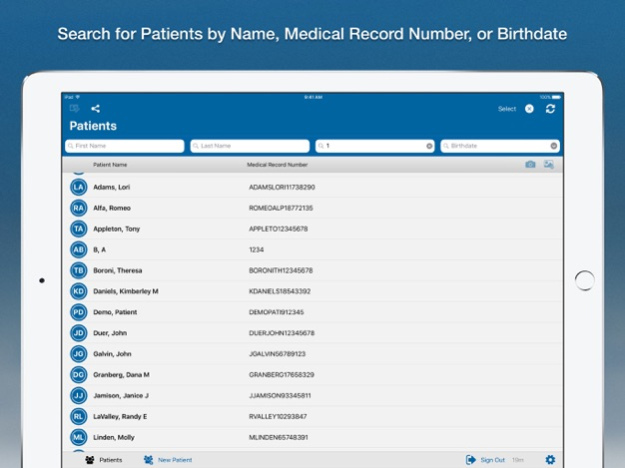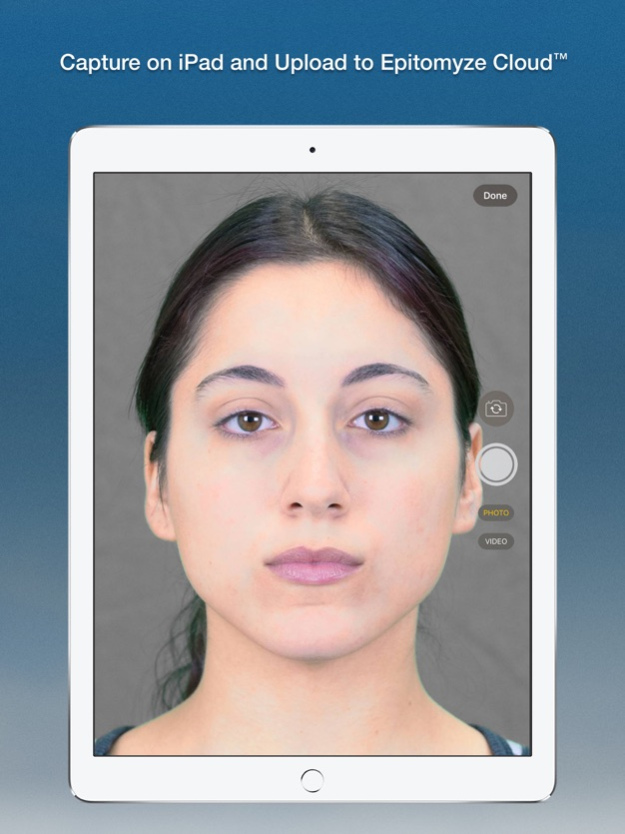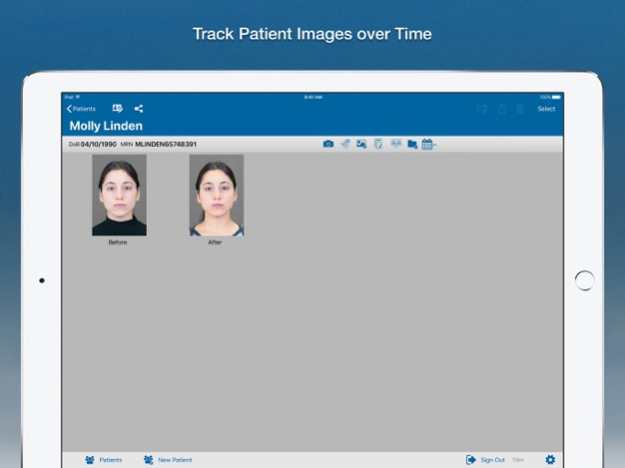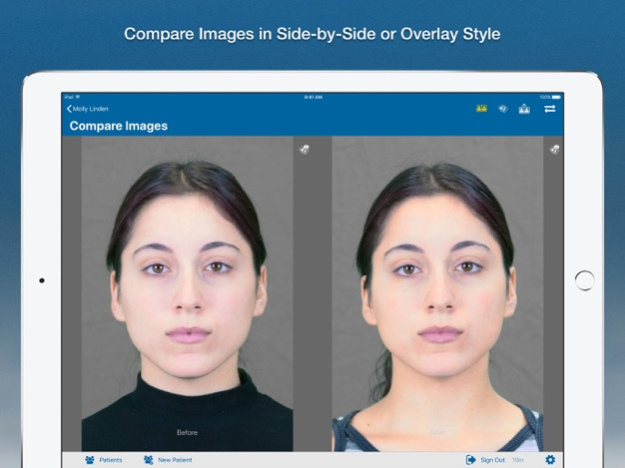Epitomyze Capture 2.7.0
Continue to app
Free Version
Publisher Description
Before-and-after photos are captured using iPhone or iPad, and are uploaded to our secure, HIPAA-compliant image and document storage platform, Epitomyze Cloud™, where they can be tagged, searched, and securely shared with other providers, payers and/or patients.
Epitomyze Cloud™ is the oldest and one of the largest cloud-based clinical photography management platforms in existence, storing millions of photographs for some of the largest and most well-respected hospitals and medical practices in the world.
Setup of the Epitomyze Capture™ app is simple and often takes less than 20-30 minutes to get your practice up and running with the service.
Key features of the Epitomyze Capture™ app include:
* capturing images at the same distance and orientation as previous photographs
* providing a powerful means to improve patient and provider communication
* improving workflow and collaboration through relevant features developed in conjunction with experienced clinical photographers
* enabling users to securely store, view, search and share images with other providers, payers and patients though its HIPAA-compliant Epitomyze Cloud™ image management platform
Mar 4, 2021
Version 2.7.0
External patient linking
Small UI updates
Bug fixes
About Epitomyze Capture
Epitomyze Capture is a free app for iOS published in the Health & Nutrition list of apps, part of Home & Hobby.
The company that develops Epitomyze Capture is Epitomyze Inc.. The latest version released by its developer is 2.7.0.
To install Epitomyze Capture on your iOS device, just click the green Continue To App button above to start the installation process. The app is listed on our website since 2021-03-04 and was downloaded 0 times. We have already checked if the download link is safe, however for your own protection we recommend that you scan the downloaded app with your antivirus. Your antivirus may detect the Epitomyze Capture as malware if the download link is broken.
How to install Epitomyze Capture on your iOS device:
- Click on the Continue To App button on our website. This will redirect you to the App Store.
- Once the Epitomyze Capture is shown in the iTunes listing of your iOS device, you can start its download and installation. Tap on the GET button to the right of the app to start downloading it.
- If you are not logged-in the iOS appstore app, you'll be prompted for your your Apple ID and/or password.
- After Epitomyze Capture is downloaded, you'll see an INSTALL button to the right. Tap on it to start the actual installation of the iOS app.
- Once installation is finished you can tap on the OPEN button to start it. Its icon will also be added to your device home screen.